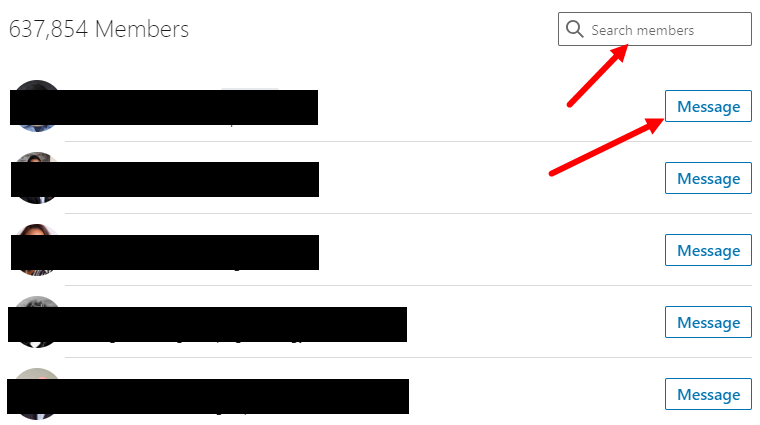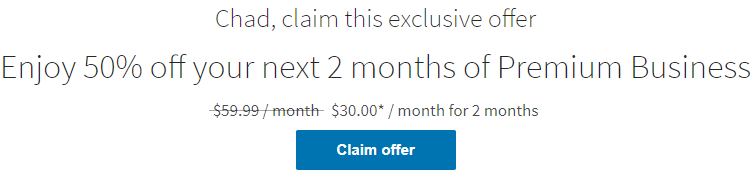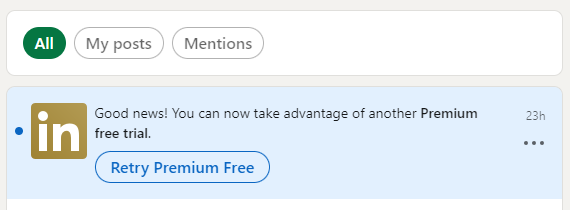April 3, 2024
Affiliate Disclosure: We may earn a commission if you buy something through the links on this page (at no extra cost).
LinkedIn has never been the shiniest object among its social media peers. However, it’s arguably one of the most valuable websites for career and business development activities, including recruiting talent, applying for jobs, generating leads, getting clients, and networking. So, let’s review its premium plans in this post.
LinkedIn offers free and premium accounts/plans, which over 1 billion people use to maintain online professional profiles in more than 200 countries and territories worldwide.
I’ve been on LinkedIn since October 18, 2009. I joined the platform because of the hype surrounding it and to expand my online footprint. Since then, I’ve made numerous changes and tweaks to my profile.
I’ve never focused on LinkedIn to make money online, as I have with Facebook and YouTube, because it’s one-dimensional by comparison. Nevertheless, I tried LinkedIn Premium Business to assess how I could use it to grow my digital marketing agency, including gaining leads and clients.
LinkedIn Premium Overview
LinkedIn Premium supports job seekers, business owners, salespeople, talent professionals, and recruiters. Users can choose from four plans with goal-centric features and InMail credits.
What is a LinkedIn InMail?
LinkedIn InMails allows you to send messages to people outside your network, i.e., people not on your connections list. Messages can have up to 200 characters in the subject line and 1,900 characters in the body. You must also enter a character in the subject line to send an InMail. Lastly, you can accumulate InMail message credits monthly, which expire after 120 days.
LinkedIn Premium Plans
Premium Career
Premium Career helps you search for a job and advance your professional life.
- 5 InMail credits
- Private browsing
- Direct messaging
- Stand out and get in touch with hiring managers
- See how you compare to other applicants
- See who has viewed your profile
- Unlimited access to LinkedIn Learning
Premium Business
Premium Business helps you develop and scale your business.
- 15 InMail credits
- Premium Career
- Unlimited people browsing
- Find and contact the right people
- Business Insights
- Custom lead and account lists
- Lead recommendations and saved leads
Sales Navigator Core
Sales Navigator helps you find prospects and build your clientele.
- 50 InMail credits
- Premium Business
- Advanced search and filters
- Standalone sales interface
- Custom lead and account lists
- Lead recommendations and saved leads
- Real-time updates and alerts
The Sales Navigator Advanced and Sales Navigator Advanced Plus plans offer more features, including CRM, engagement, enterprise, and administrative tools.
Recruiter Lite
Recruiter Lite helps you find and hire employees.
- 30 InMail credits
- Premium Career
- Advanced search and filters
- Find and contact candidates faster
- Build relationships with prospective hires
- Automatic candidate tracking
- Integrated hiring
LinkedIn Recruiter Professional Services and LinkedIn Corporate plans offer more InMails, search filters, and features.
LinkedIn Premium Pricing
LinkedIn offers monthly and annual billing, and renewals will occur at the end of your billing period. Also, yearly billing will save you money.
Here are the monthly fees in USD based on annual billing. Also, prices vary by country and don’t necessarily reflect midmarket exchange rates.
| LinkedIn Plans | Monthly Cost on Annual Billing |
| Premium Career | $29.99 |
| Premium Business | $47.99 |
| Sales Navigator Core | $79.99 |
| Recruiter Lite | $140 |
LinkedIn Premium Pros and Cons
What are the overall benefits and drawbacks of using LinkedIn Premium? Let’s review them.
Benefits
- InMail credits to contact members and receive messages directly
- Deeper insights and analytics for specific goals
- Additional dashboards, filters, and advanced search
- Greater control regarding member interactions
- Integration with third-party apps
Drawbacks
- Users must pay a subscription fee
- Plans are expensive if you’re on a tight budget
- Some users find the features underwhelming
LinkedIn Premium Versus Basic (Free)
Before you decide if LinkedIn Premium is worth the investment, let’s review what a free account offers. With a basic account, you can:
- Create a profile in multiple languages to highlight your career progress, educational achievements, contact info, and other biographical details.
- Find, connect, and follow colleagues, classmates, family, friends, and people.
- Follow pages, hashtags, LinkedIn influencers, and newsletters.
- Join and create groups.
- Attend and create events.
- Create a services page to showcase your work and experience.
- Review salaries for various roles, locations, and companies.
- Request and provide recommendations.
- Message LinkedIn members (limited to connections and group members).
- Receive messages from LinkedIn Premium users.
- Publish and post content.
- Job search and post a job.
Other LinkedIn Services
- LinkedIn Marketing
- LinkedIn Learning
More great content:
- 7 Ways to Make Money on Fiverr
- 26 Best Sites Like Udemy for Online Learning
- 27 Sites Like Upwork for Freelancer Jobs
- 20+ Best Tools for Marketers & Businesses
LinkedIn InMail Alternatives
LinkedIn Premium’s most touted feature is InMail, but is it worth paying for? No, it isn’t worth the expense. Secondly, there are other ways to message and connect with people on LinkedIn or other social apps for free or less money. Here are some methods.
Send a person a connection request and note why you want to connect with them. That’s how I’ve developed many relationships and grown my LinkedIn network.
Add “LION” (LinkedIn Open Networker) to your headline to grow your network faster. A LION is a person who is willing to connect with anyone and everyone on LinkedIn. Alternatively, seek LIONs to expand your networking possibilities.
Review the person’s profile to see what groups he’s joined and request to join those groups. When you become a group member, click on “members” or “see all” (in the top right corner) and search for the person. You’ll likely be able to message that person.
Let recruiters know you’re open to working and seeking opportunities by enabling the profile hashtag #opentowork.
Contact mutual connections, one at a time, for an introduction to the person you want to meet.
Review the individual’s about/intro section for her contact details.
Contact the person through a social media app like Facebook, Messenger, YouTube, or Twitter.
Visit the person’s company and personal website for a contact form or email address.
Subscribe to the person’s newsletter to get his email. For example, one surefire way to contact me is to subscribe to my email list and respond to one of my emails.
Use a sales intelligence and automation platform. Many sales intelligence companies provide email addresses for LinkedIn users, including RocketReach, Clearbit Connect, Hunter, Find That Email, and ContactOut.
My LinkedIn 30-Day Free Trial
I tried LinkedIn Premium for 30 days and chose the Premium Business plan. It was fantastic to see the gold premium icon beside my name. Additionally, I could see who viewed me in the last 90 days and how they found me, for example, on the homepage or through a connection.
I sent a few InMails but didn’t get any replies. However, I did receive messages from people outside my network because I was on a premium plan (InMail works both ways; you can send and receive messages from individuals who aren’t connected to you). I didn’t take any courses on LinkedIn Learning as I prefer to take classes on Coursera.
LinkedIn Premium Discount
LinkedIn occasionally offers a reactivation discount to help you convert and save. It can appear a few weeks or months after you cancel your plan.
LinkedIn might also let you retry Premium for free. However, that option may only appear after months of not using it.
Is LinkedIn Premium Worth It?
I wasn’t impressed with LinkedIn Premium Business because the additional features, insights, and analytics weren’t as valuable as I had hoped. However, the gold Premium icon made me appear as a professional networker and somebody in the “in” crowd (no pun intended).
You could make the “get one client, and it pays for itself” argument regarding premium business and sales plans. However, that’s a flawed premise because you can get clients without LinkedIn Premium and with free methods, as I have. Therefore, it isn’t easy to justify spending hundreds on a LinkedIn premium plan.
Since I only tried Premium Business, I don’t know how other plans measure up. However, I’m confident salespeople and recruiters can benefit from LinkedIn’s premium services.
Is LinkedIn Premium worth it for job seekers? No, it isn’t. LinkedIn Premium Career comes with a few helpful benefits. However, those features won’t make or break your employment prospects. Secondly, while having a LinkedIn profile is essential for most job seekers, gaining employment requires more than having a premium account. Alternatively, job seekers should learn how to get a job by reading how-to articles, getting advice, rehearsing interviews, networking, etc.
First, many alternative solutions to LinkedIn Premium are more practical and cost-efficient. Secondly, LinkedIn Basic is robust and provides many terrific features to complete activities on a smaller scale. Finally, other products and services can benefit your business just as much.